10+
Technical Experience

All-in-one PC cleaner tool to remove over 22 types of junk files, free up disk space, protect privacy, clean registry, and deliver a clean, secure, and faster PC performance in one click.
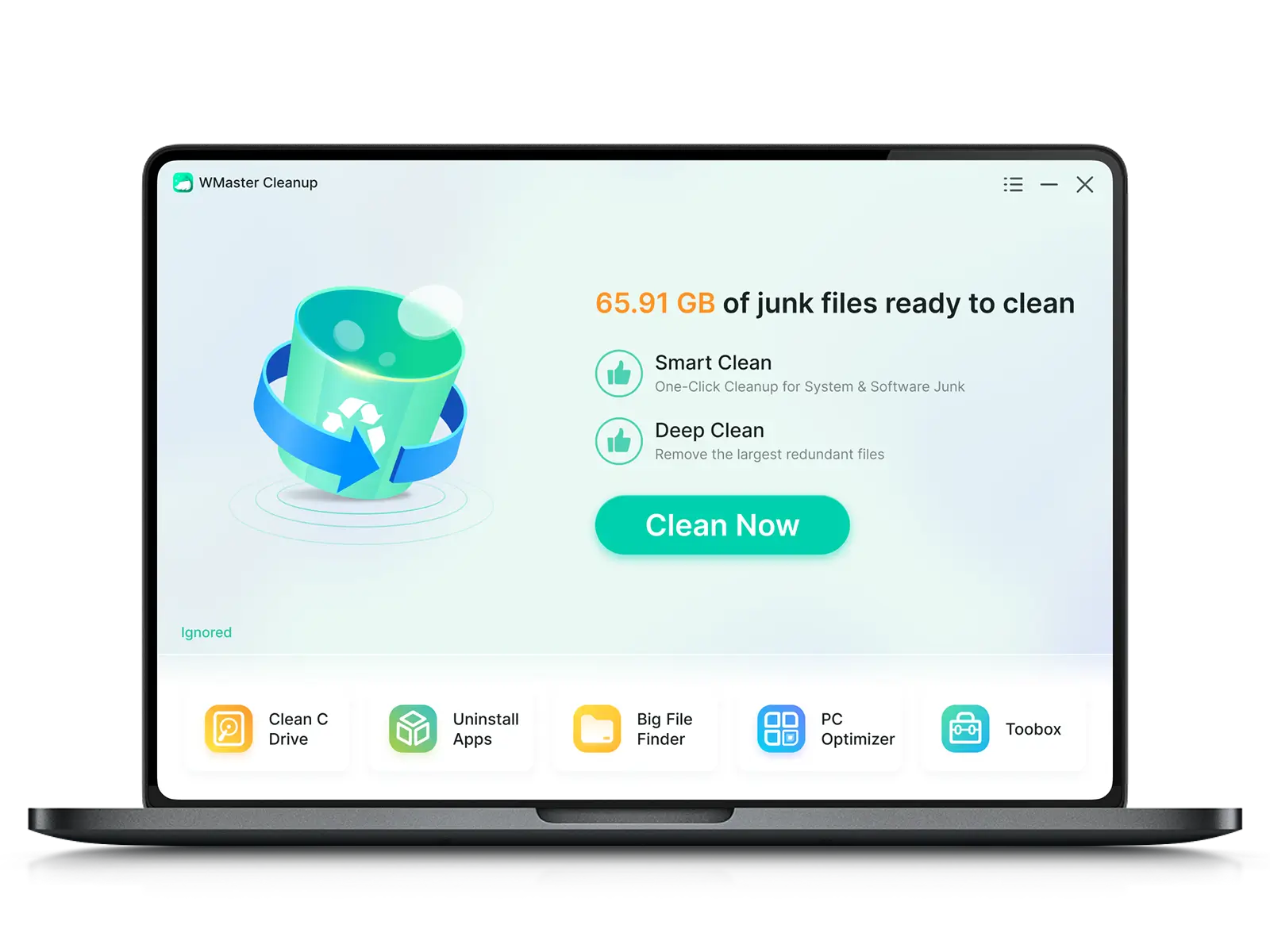
ZipKing is here!
ZipKing utilizes hyper compress algorithms to deliver ultra-fast file compression and extraction without compromising quality. Greatly saves your disk space.

Compress, extract, and encrypt files for better digital performance and security.

Auto-clean mode to remove junk files, free up valuable disk space, and ensure faster, smoother PC performance.
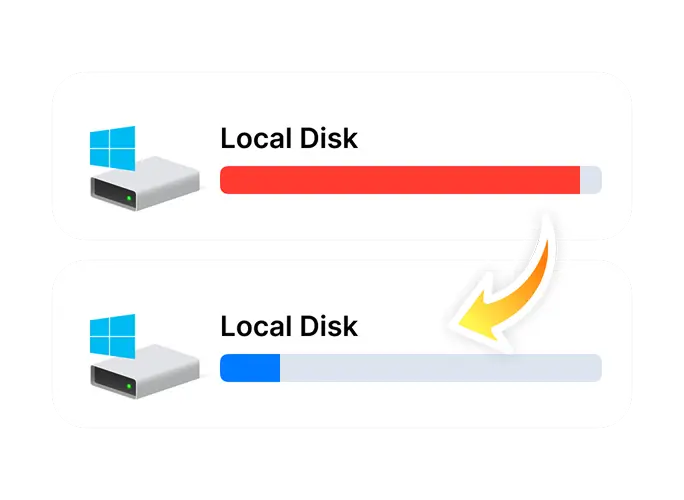

Quickly find duplicate files, images, videos, and music files and delete them hassle-free with one click.
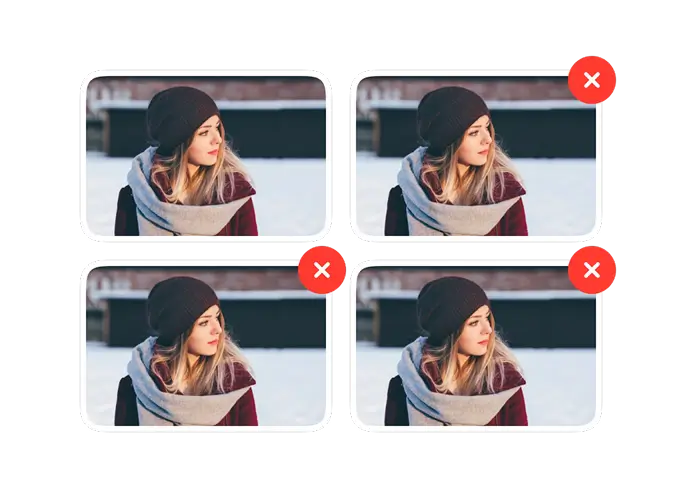
Superior hyper and high-speed compression to improve workflow efficiency.

Most Decompression formats generated by any third-party software can be extracted in seconds.
WMaster is a technical software company founded in 2022. We value creativity, technology, innovation, and user experience. Our mission is to provide simple yet powerful software solutions to empower worldwide users to improve work efficiency and enjoy a better digital experience!
10+
Technical Experience
120+
Countries
150+
Million Downloads
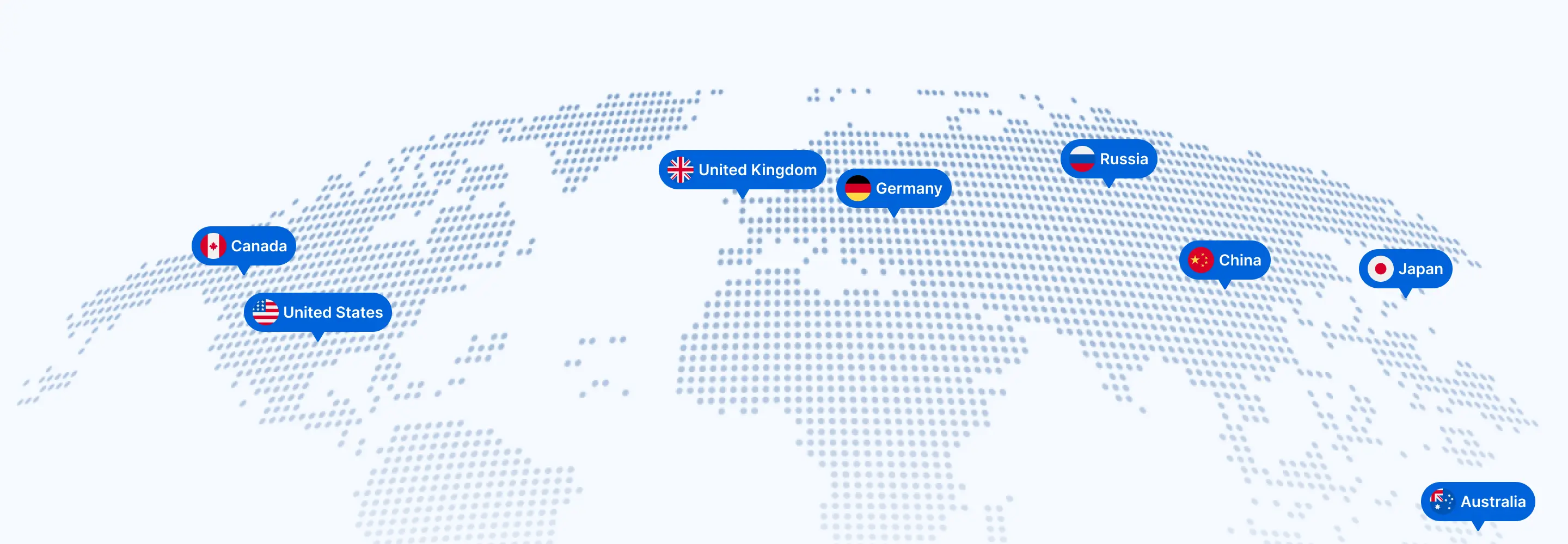
We support all major credit cards, debit cards, and PayPal.
If WMaster software can't solve your problem related to software features/capabilities, please send an email to our support team: support@wmaster.com All payments are covered by a 30-day money-back guarantee. We promise to refund you within 30 days if you are unsatisfied with our products.
Assume you have purchased before, and now you want to change another computer to use our software, if your purchase is within a valid time, you don't need to purchase it again. Just go to Wmaster's official site to download the corresponding software, and log in with your WMaster ID. For short-time (2-month/2-year) members, we support 2 devices to log in. For lifetime members, we support 5 multi-devices to log in.
You can visit https://www.wmaster.com to sign up/log in with a valid email address or existing Google account.
You can open the software, go into the main interface, click the “Menu" icon on the right corner of the panel, find the "Updates" button then click to update your WMaster software.
So far we only support Windows operating systems, macOS is on the way. Please stay tuned.